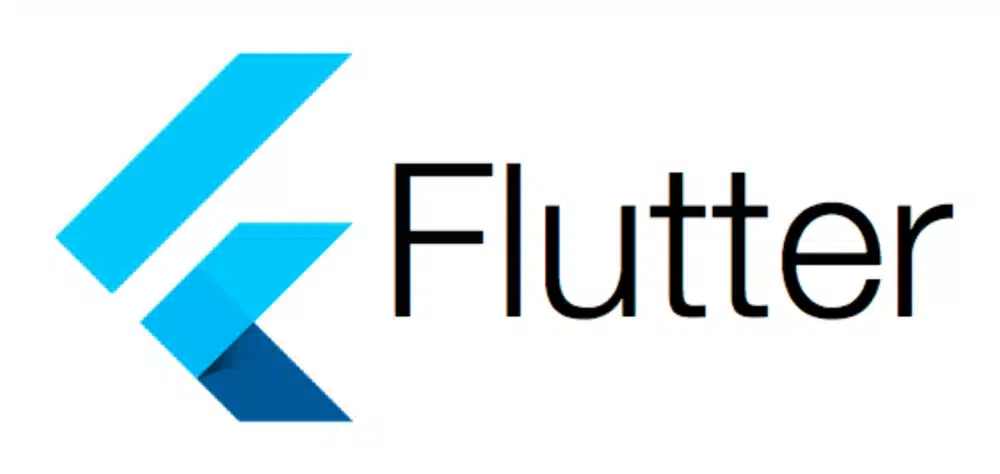This article aims to provide you with instructions on how to utilize the simple_barcode_scanner package to scan barcodes within a Flutter application.
For context, I’m utilizing version 0.0.8 of simple_barcode_scanner alongside Flutter version 3.10.6.
Follow these steps to integrate the package:
1. Open your pubspec.yaml file and include the following package within the dependencies section:
simple_barcode_scanner: ^0.0.82. Within your Dart file, import the simple_barcode_scanner package:
import 'package:simple_barcode_scanner/simple_barcode_scanner.dart';3. Declare a variable to store barcode string (make sure to add outside of build widget), and a button that calls Barcode Scanner.
String _barcode = '';
ElevatedButton(
onPressed: () async {
var res = await Navigator.push(
context,
MaterialPageRoute(
builder: (context) =>
const SimpleBarcodeScannerPage(
appBarTitle: 'Scan a package',
),
fullscreenDialog: true,
),
);
setState(() {
if (res is String) {
_barcode = res;
}
});
},
child: Text('Scan a barcode'),
),By following these steps, you’ll be able to successfully incorporate barcode scanning functionality into your Flutter application using the simple_barcode_scanner package.